Do you need to shutdown a server or other remote computer? Need to do this from the convenience of your own PC? Here's how to shutdown a remote Windows computer from your own desktop on a LAN. Have you ever wanted to do something useful with command prompt like chat through a school's network or talk to your friend without having to download any fancy chat software? Now you can with a few simple steps!
someone gave an idea to post to.
from wikihow
CMD Timer
 1.Open the command prompt. This may be done by clicking on the "Start" button, and selecting "Run".
1.Open the command prompt. This may be done by clicking on the "Start" button, and selecting "Run".
2.Type in cmd and press Enter.
3.Type in shutdown -m \\computername, replacing "computername" with the name of the computer you wish to shutdown or the computer's IP address.
4.Experiment with the shutdown command's switches.
5. Try another method my favorite
CMD Message
1.Open notepad then type:
2 .Go to control panel (make sure you are in Classic View). Click on "administrative tools", then click on "services".
3.Now find the "messenger" service in the list on the right, then open it. You'll see "startup type" which should be disabled, so click on that and select "manual".
4.Now press the start button in the upper right hand corner of the window (not the green start button), and click apply.
5 Next, do the same procedure on the remote computer. Until this service is activated on that PC, or you won't be able to use this!
Another easier way is to go to the start menu and click on run or press the start button+R, then type "conf" without the quotes, which will open netmeeting, a similar chat program.
someone gave an idea to post to.
from wikihow
CMD Timer
 1.Open the command prompt. This may be done by clicking on the "Start" button, and selecting "Run".
1.Open the command prompt. This may be done by clicking on the "Start" button, and selecting "Run".2.Type in cmd and press Enter.
3.Type in shutdown -m \\computername, replacing "computername" with the name of the computer you wish to shutdown or the computer's IP address.
4.Experiment with the shutdown command's switches.
- -r will force a restart, disabling any services or user interaction from interrupting it.
- -c "comment" will force a comment to appear on the system being shutdown.
- -t xx will force a timeout for "xx" seconds. For example, -t 60 would perform a shutdown after a 60-second timeout.
- -a will abort the shutdown.
- A full command example: shutdown -m \\myserver -r -c "This system will shutdown in 60 seconds" -t 60
5. Try another method my favorite
- Type shutdown -i in the run window.
- Click the "Add" box and type the name of the computer you want to shutdown or its IP address. You can select what you want the computer to do.
- In this mode, it's necessary to add a comment. Do so.
- Press OK.
CMD Message
- Access to two computers with Windows XP on the same network
- Command Prompt
- It does not work on Windows Vista or later.
1.Open notepad then type:
#@ echo off
#:A
#Cls
#echo MESSENGER
#set /p n=User:
#set /p m=Message:
#net send %n% %m%
#Pause
#Goto Amessenger.bat.2 .Go to control panel (make sure you are in Classic View). Click on "administrative tools", then click on "services".
3.Now find the "messenger" service in the list on the right, then open it. You'll see "startup type" which should be disabled, so click on that and select "manual".
4.Now press the start button in the upper right hand corner of the window (not the green start button), and click apply.
5 Next, do the same procedure on the remote computer. Until this service is activated on that PC, or you won't be able to use this!
Another easier way is to go to the start menu and click on run or press the start button+R, then type "conf" without the quotes, which will open netmeeting, a similar chat program.


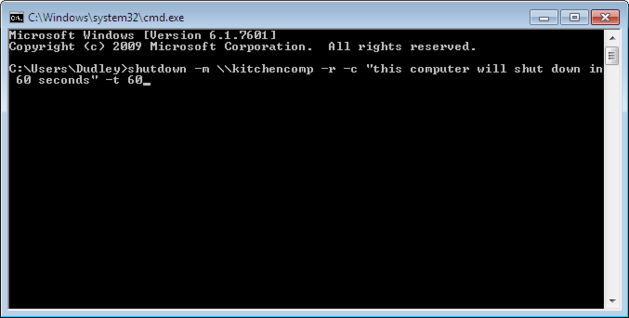

إرسال تعليق